Mux Video Starter
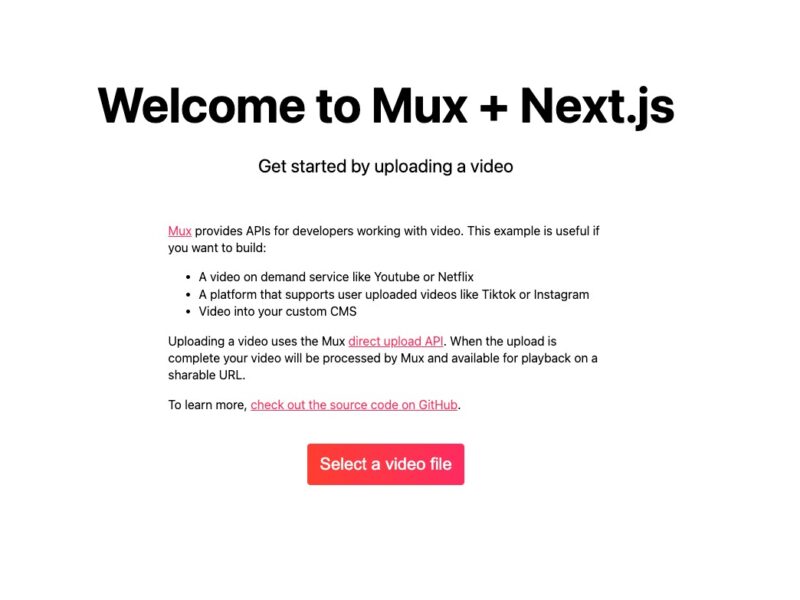
Type: Code
Framework: Next.js
CSS: CSS-in-JSX
- Overview: A Next.js example that integrates Mux Video for video uploading and playback, demonstrating API-first video platform capabilities.
Demo:
- Access the live demo at https://with-mux-video.vercel.app/, which was used as the basis for creating stream.new.
Getting Started:
- Initialization: Bootstrap the project using
create-next-appwith the Mux Video example template:npx create-next-app --example with-mux-video with-mux-video-appyarn create next-app --example with-mux-video with-mux-video-apppnpm create next-app --example with-mux-video with-mux-video-app
Security Note:
- Update the
cors_origininpages/api/upload.jsto restrict uploads to your application domain for enhanced security.
Key Features:
- Utilizes SWR for dynamic data fetching with adjustable
refreshInterval. - Employs
/pages/apiroutes for authenticated requests to the Mux API. - Implements dynamic and static routing, including dynamic API routes.
Configuration Steps:
- Mux Account Setup: Sign up for Mux and obtain an API access token from the dashboard settings.
- Environment Variables:
- Copy
.env.local.exampleto.env.localand configure it with your Mux API token ID and secret.
- Copy
- Deployment:
- Deploy the application to Vercel, setting up the necessary environment variables via the Vercel CLI or dashboard.
Deployment on Vercel:
- Use Vercel CLI to add environment variables (
MUX_TOKEN_IDandMUX_TOKEN_SECRET) as secrets. - Deploy the project by pushing it to a Git repository and importing it to Vercel.