Astro Blog
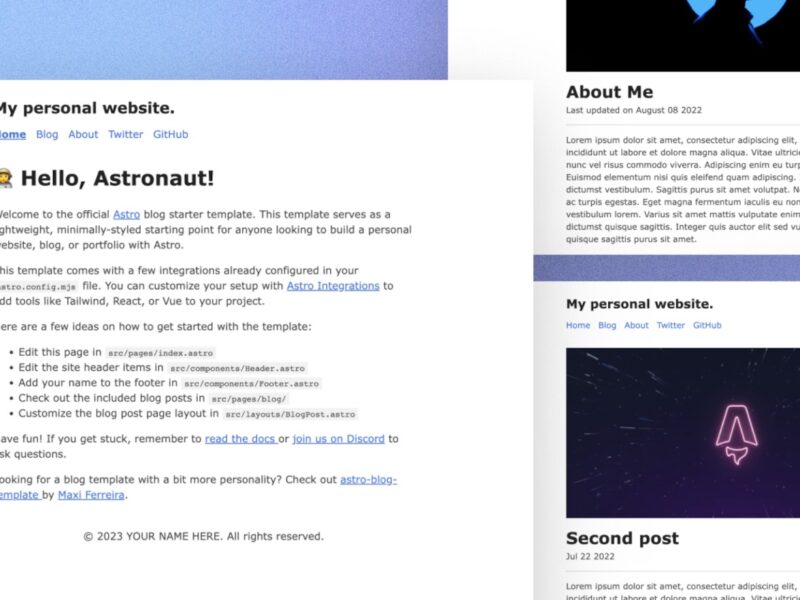
Type: Code
Framework: Astro
CSS: Vanilla CSS
The Astro Starter Kit: Blog is a project template for creating a blog website using the Astro static site generator. It offers several features and follows a specific project structure. Here’s an overview of the key information:
Features:
- Minimal styling (customize it according to your preferences).
- Achieves a 100/100 Lighthouse performance score for high website performance.
- SEO-friendly with canonical URLs and OpenGraph data.
- Supports sitemaps for better search engine indexing.
- Provides an RSS Feed for syndicating your blog content.
- Supports both Markdown and MDX for writing content.
Project Structure: Inside your Astro project directory, you’ll find the following folders and files:
public/: This is where you can place static assets like images.src/: This directory contains the main source code of your project.components/: Where you can place your Astro/React/Vue/Svelte/Preact components.content/: Contains collections of related Markdown and MDX documents.layouts/: Layout components for different sections of your website.pages/: Astro looks for.astroor.mdfiles here, and each file is exposed as a route based on its name.
astro.config.mjs: The configuration file for your Astro project.README.md: A readme file with information about your project.package.json: The project’s package.json file containing dependencies and scripts.tsconfig.json: TypeScript configuration file if you’re using TypeScript.
Commands: All commands should be run from the root of your project using a terminal:
npm install: Installs project dependencies.npm run dev: Starts a local development server atlocalhost:4321.npm run build: Builds your production site into the./dist/directory.npm run preview: Allows you to preview your build locally before deploying.npm run astro ...: Run various CLI commands likeastro addorastro check.npm run astro -- --help: Get help on how to use the Astro CLI.
If you want to learn more, you can check out the Astro documentation or join their Discord server. Additionally, it’s worth noting that this theme is based on the Bear Blog theme.
Feel free to let me know if you have any specific questions or if there’s anything else you’d like to know about this project template!