Blog Starter Kit with Sanity
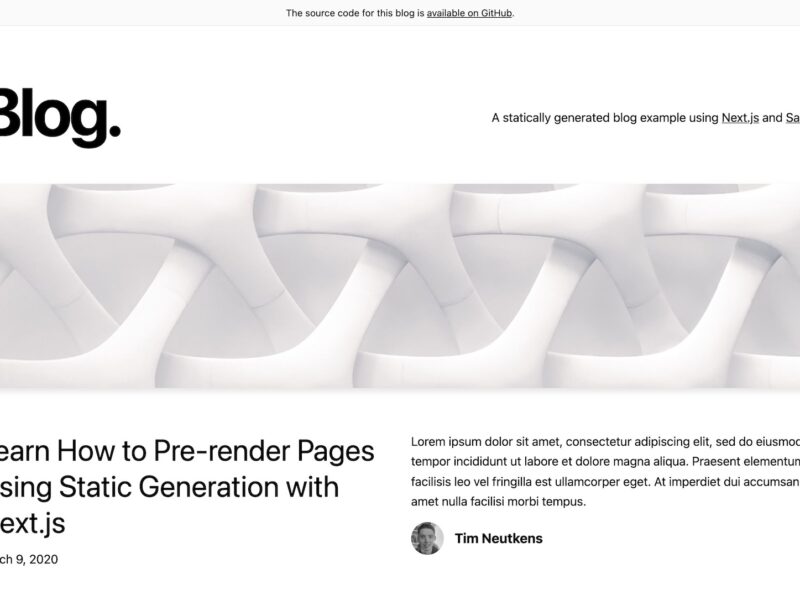
The Next.js and Sanity Statically Generated Blog example is a project template that demonstrates how to create a statically generated blog using Next.js as the framework and Sanity as the data source. This example provides a step-by-step guide on setting up the project, running it locally, populating content, deploying it to production, and using features like Preview Mode and On-demand revalidation. Here’s a summary of the steps:
Step 1: Set up the Environment
- Use the Deploy Button to deploy the example using Vercel and connect it to your Sanity dataset using the Sanity Vercel Integration.
- Clone the repository created by Vercel and link your clone to Vercel using
npx vercel link. - Download the necessary environment variables using
npx vercel env pull.
Step 2: Run Next.js Locally in Development Mode
- Install dependencies and run Next.js in development mode with
npm install && npm run devoryarn install && yarn dev.
Step 3: Populate Content
- Start the Sanity Studio in another terminal with
npm run studio:dev. - Create content in Sanity Studio and live preview it in Next.js, side-by-side.
Step 4: Deploy to Production & Use Preview Mode from Anywhere
- If you haven’t deployed with Vercel, do so now.
- Configure CORS for production by adding your production URL to the list of CORS origins.
- Add the preview secret environment variable using
npx vercel env add SANITY_STUDIO_PREVIEW_SECRET. - Redeploy production to apply the secret.
- Test locally that the secret is set up correctly.
- Start Preview Mode for Next.js in production from a local Studio using
SANITY_STUDIO_PREVIEW_URL=[your production url] npm run studio:dev. - To revoke access to the preview link, create a new secret.
Step 5: Deploy Your Studio and Publish from Anywhere
- Deploy your Studio and enable real-time content collaboration.
Step 6: Setup Revalidation Webhook
- Create a secret for webhook verification using
npx vercel env add SANITY_REVALIDATE_SECRET. - Apply the secret to production with
npx vercel --prod. - Set up a webhook in Sanity Studio for On-demand Revalidation.
- Test the webhook by editing and publishing content in Sanity Studio.
This example showcases how to create a blog that leverages the power of Next.js and Sanity, with features like real-time previews, on-demand revalidation, and collaboration capabilities.