Builder.io Personalization Starter
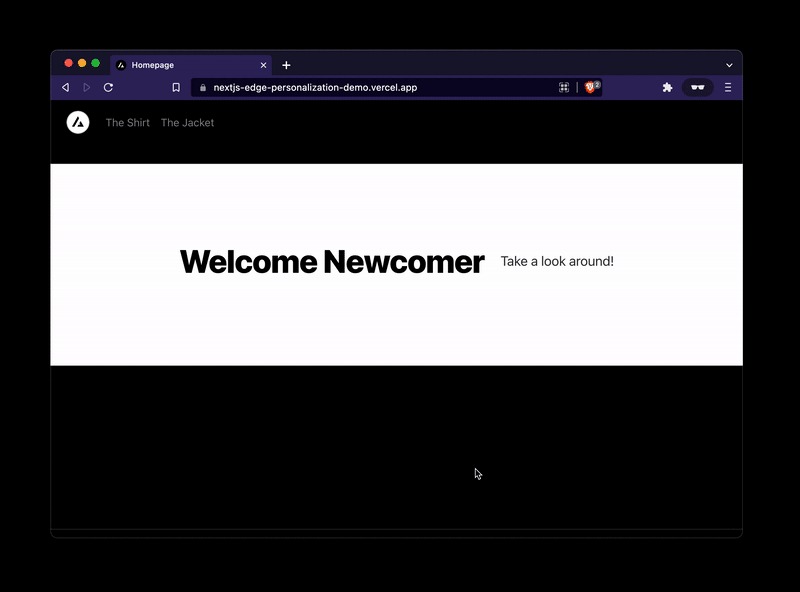
Type: Code
Framework: Next.js
CSS: Tailwind
- Overview: This template is a fork of Next.js Commerce integrated with Builder.io, utilizing Edge Middleware for page personalization, targeting, and A/B testing.
How It Works:
- Page personalization is achieved by rewriting a basic path to include a hash of personalized attributes.
- For example,
pages/page.tsxcan be renamed topages/page/[hash].tsxand included in the middleware for rewriting with personalized hash. - Personalized content is determined by the hash, which is automatically generated based on
personalization.*cookies. - Setting a cookie like
Cookies.set('personalization.returnVisitor', 'true')will rewrite/pageto/page/returnVisitor=true.
Get Started:
- Local Setup:
- Clone the demo repository:
git clone https://github.com/BuilderIO/nextjs-edge-personalization-demo.git. - Install dependencies and run the development server using
yarnandyarn dev.
- Clone the demo repository:
- Builder.io Connection:
- Create a free Builder.io account and copy the Public API Key into
site/config/builder.ts. - Set the Preview URL in Builder.io to
http://localhost:3000.
- Create a free Builder.io account and copy the Public API Key into
Configure Personalization Attributes:
- In Builder.io, add targeting attributes under account settings to personalize content, such as
returnVisitoror audience segments likeshirt-shopper.
Create and Publish Pages:
- Use Builder.io’s visual editor to create and target pages with your React components, then publish.
Deployment:
- Deploy the site to platforms like Netlify or Vercel with specific build commands (
cd .. && yarn buildfor Vercel).
Explore the Code:
- Key code locations include
site/config/builder.tsfor Builder.io configurations andsite/middleware.tsfor edge middleware setup.
Next Steps:
- Further explore Builder.io development, custom components registration, and Next.js personalization utilities.
Troubleshooting:
- For issues, seek assistance via Builder.io’s Discord channel.