Glide Publishing Platform - Next.js Starter
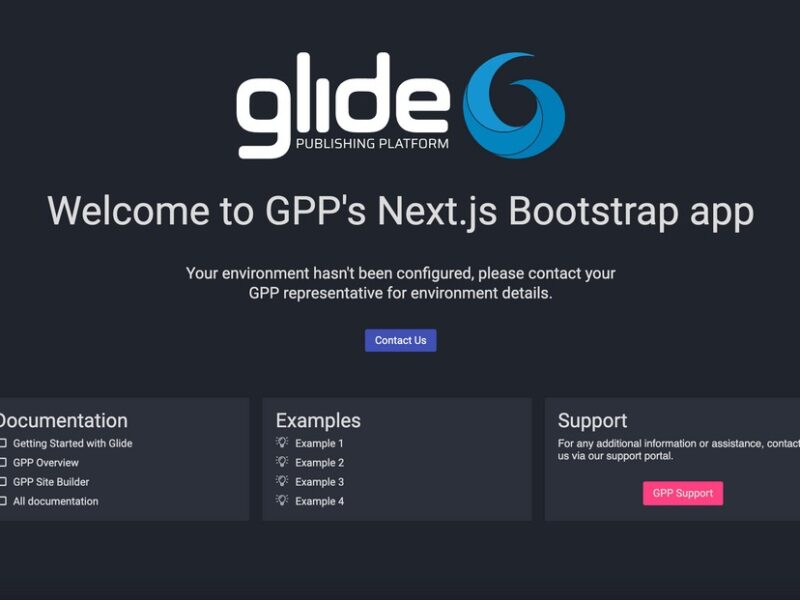
Type: Code
Framework: Next.js
CSS: Vanilla CSS, CSS-in-JSX
- Introduction to Glide Publishing Platform (GPP):
- Specializes in content management to enhance engagement, revenues, and content production.
- Offers a Bootstrap application built on Next.js to facilitate the development of responsive, mobile-friendly websites and applications.
- Provides out-of-the-box features like dynamic routing, API toolkits, and client-side rendering, with easy customization and functionality extension.
Application Setup:
- Environment API Details:
- Obtain environment API details from a GPP representative for initial setup.
- The introductory screen on Vercel deployment provides a welcome message, useful links, and other pertinent information.
- Vercel Environment Variables:
- Configure mandatory and optional environment variables in Vercel settings:
- Mandatory:
CONNECT_API_URL: The URL for the GPP API.CONNECT_API_KEY: The key for accessing the GPP API.MEDIA_BASE_PATH: The base path for GPP media content.
- Optional:
PREGENERATE_PATHS: An array of slugs to be pre-generated, e.g.,PREGENERATE_PATHS=["","sport","news"].
- Mandatory:
- Configure mandatory and optional environment variables in Vercel settings:
Post-Deployment:
- Upon successful deployment, a confirmation message indicates correct application configuration.
- This message persists until the first page is created and published in Glide.
Components and Customization:
- The deployment includes generic components usable within the CMS app configuration or for custom functionalities and extensions.
- Detailed documentation is available for further exploration of the application’s capabilities and features.