Notion-backed Next.js Blog
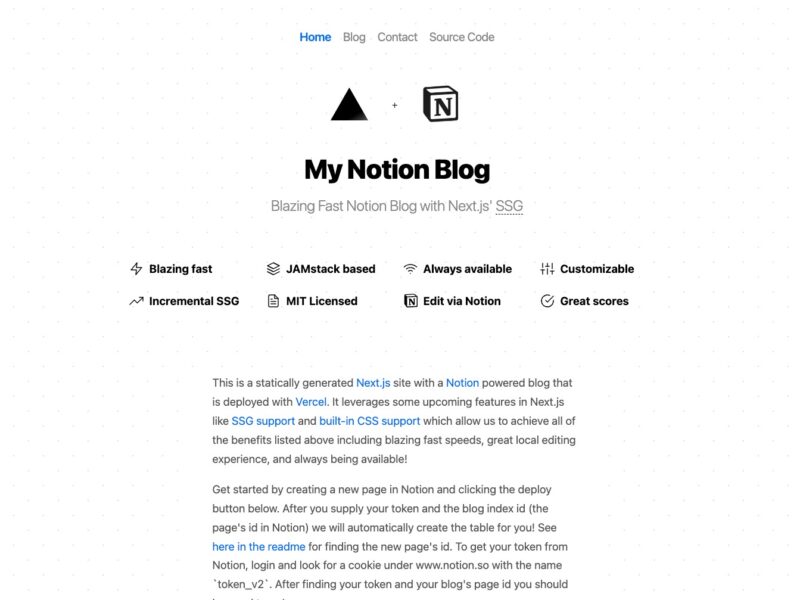
Type: Code
Framework: Next.js
CSS: CSS Modules
The Notion Blog example is a Next.js project that showcases the upcoming Static Site Generation (SSG) support in Next.js using Notion’s private API as a backend. This project allows you to create a blog using Notion as the content management system and Next.js for rendering the blog.
Here are the key steps to get started with this example:
Live Example: You can view a live example of this Notion blog hosted on Vercel here.
Getting Started:
- Deploy Your Own:
- Deploy your own Notion blog with Vercel.
- You’ll need to configure your project with environment variables, including
NOTION_TOKENandBLOG_INDEX_ID. Instructions on how to find these values are provided.
- Clone the Repo:
- Alternatively, you can clone the repository using
git clone https://github.com/ijjk/notion-blog.git.
- Alternatively, you can clone the repository using
- Configure Environment Variables:
- Add your
NOTION_TOKENandBLOG_INDEX_IDas environment variables in your project. You can find detailed instructions on how to obtain these values in the provided documentation.
- Add your
- Create Your Pages Table:
- You can create a table in Notion to manage your blog posts. The script provided in the repository helps you set up this table with the required fields.
- The table should include fields like Page, Slug, Published, Date, and Authors.
Getting Blog Index and Token:
- Instructions are provided on how to obtain your
BLOG_INDEX_IDfrom your Notion page. - To get your Notion token (
token_v2), you need to look for thetoken_v2cookie in Notion.
Creating Blog Posts:
- In Notion, you can create blog posts by adding rows to the table you created earlier.
- Fill in details such as Page name, slug, Date, and Authors.
- Structure your content with a preview section (under 2 paragraphs), a divider block, and the rest of your content.
Running Locally:
- To run the project locally, follow the deployment steps and configure the environment variables.
- Install dependencies with
yarn. - Set the
NOTION_TOKENandBLOG_INDEX_IDenvironment variables. - Run the project in development mode with
yarn dev. - You can also build and run it in production mode with
yarn build && yarn start.
Credits:
- This project was inspired by Guillermo Rauch (@rauchg) and received design help from Shu Ding (@shuding_) and Luis Alvarez (@luis_fades).
Please note that this example uses experimental features and a private API, so it’s important to use it at your own risk as these features may change over time.