Pino Logging
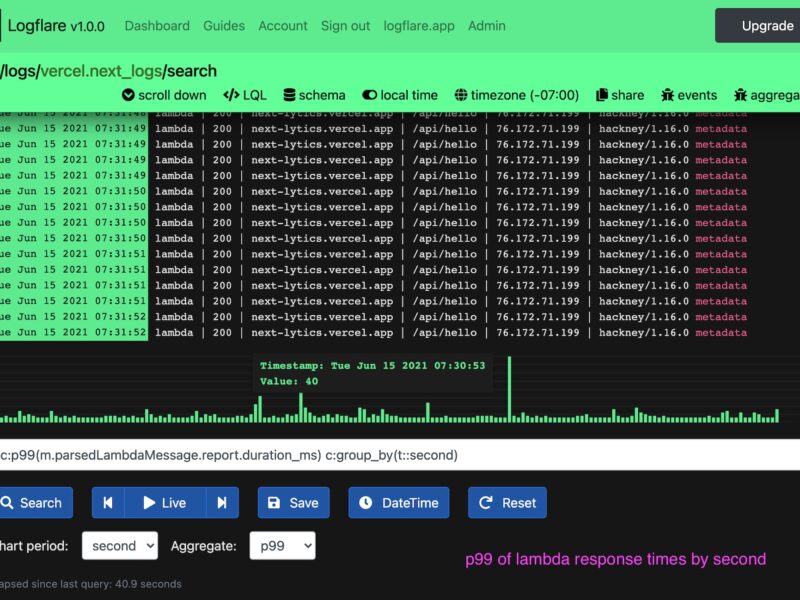
Type: Code
Framework: Next.js
CSS: CSS Modules
- Project Basis: Initiated with create-next-app, this Next.js project incorporates comprehensive logging examples utilizing console, pino, and pino-logflare for both client and server-side logging.
- Logging Configuration:
- A unified logger interface for capturing both client and server-side logs, directing them to Logflare. Configuration details are available at: Logger Configuration.
- Deployment and Logflare Integration:
- Logflare Setup: Post-deployment, it’s necessary to manually set up a log drain in your Logflare account to ensure logs are captured and managed effectively.
- Log Management: Direct link to manage log drains within Logflare provided for convenience.
- Logging Examples:
- Server-Side: Demonstrates various methodologies for server-side data and error logging, with examples accessible at: Server-Side Logging.
- Client-Side: Showcases how pino-logflare facilitates the transmission of client-side logs to Logflare. Implementation details can be found at: Client-Side Logging.