Realtime Chat App
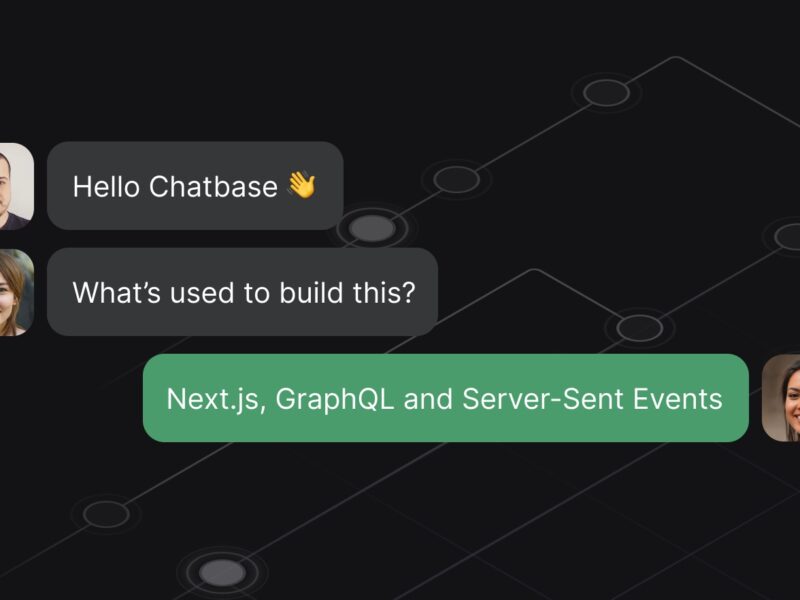
Type: Code
Framework: Next.js
CSS: Tailwind
Database: Grafbase
Chatbase is a tutorial project that demonstrates the creation of a real-time chat application using a modern web development stack, including GraphQL Live Queries, Next.js, NextAuth.js for authentication, Apollo Client for GraphQL integration, and Grafbase as the backend. The project utilizes Server-Sent Events for real-time functionality and is styled with Tailwind CSS for a sleek UI.
Tools and Technologies:
- NextAuth.js: For authentication, using GitHub OAuth for user sign-in.
- Next.js: As the React framework for building the user interface and server-side logic.
- Apollo Client: To interact with GraphQL APIs, enabling efficient data fetching, caching, and state management.
- Grafbase: Serves as the backend, offering a GraphQL API for storing and querying chat messages.
- Server-Sent Events: Used for real-time communication between the client and server.
- GraphQL Live Queries: Allows the chat application to receive real-time updates when chat messages are added.
- GraphQL: A query language for APIs, providing a complete and understandable description of the data in the API.
- Tailwind CSS: A utility-first CSS framework for rapidly building custom designs.
Local Development Setup:
- Dependencies Installation: Run
npm installto install the required Node.js packages. - GitHub OAuth App: Create an OAuth App in GitHub for authentication, setting the callback URL to your local development environment (
http://localhost:3000/api/auth/callback/github). - Environment Variables: Copy the
.env.exampleto.envand populate it with your GitHub OAuth App credentials (GITHUB_CLIENT_IDandGITHUB_CLIENT_SECRET), and generate aNEXTAUTH_SECRET. - Grafbase Setup: Copy
grafbase/.env.exampletografbase/.envand include theNEXTAUTH_SECRET. Start the Grafbase local development server withnpx grafbase dev. - Start Development Server: Launch the Next.js development server with
npm run dev.
Deployment to Production:
- Repository Preparation: Fork this repository and push it to your GitHub account.
- Grafbase Account: Sign up for Grafbase and create a new project, connecting it to your forked repository.
- Environment Variables: During Grafbase project setup, add the
NEXTAUTH_SECRET. Also, create a GitHub OAuth App for production, setting the callback URL to your Vercel deployment domain. - Deployment: Deploy the project to Vercel, adding the necessary environment variables (
NEXT_PUBLIC_GRAFBASE_API_URL,NEXTAUTH_SECRET,GITHUB_CLIENT_ID,GITHUB_CLIENT_SECRET) based on your Grafbase project and GitHub OAuth App.
The NEXT_PUBLIC_GRAFBASE_API_URL is obtained from the Grafbase project dashboard. This tutorial provides a practical approach to building and deploying a real-time chat application with a modern tech stack, emphasizing the use of GraphQL for real-time data updates and server-sent events for maintaining an open connection between the client and server.