Stablo – Minimal Blog Template
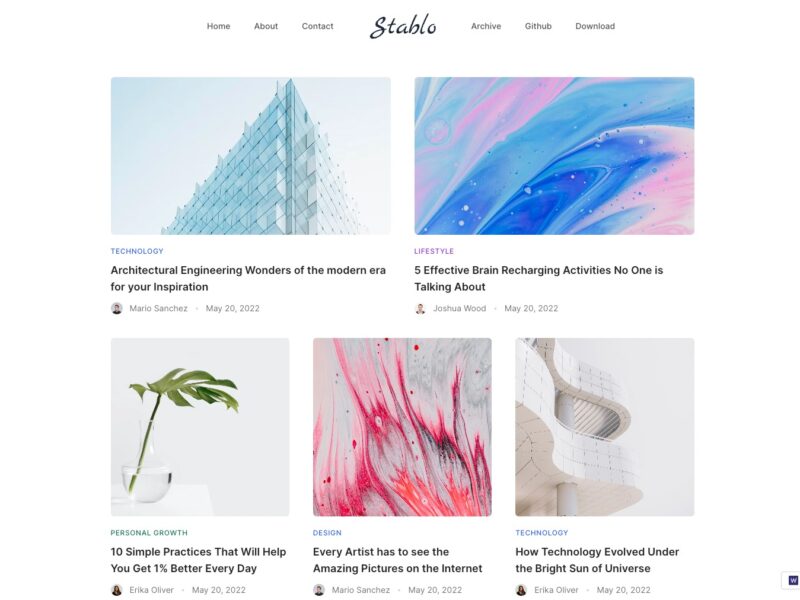
The Stablo Blog Template is a JAMstack blog template built with Next.js, Tailwind CSS, and Sanity CMS. It offers both a free version and a pro version with various features. This template can be used to create a blog with different homepage layouts, blog post templates, and more. Below are the installation steps:
Features:
- Next.js v13
- /app Directory
- Tailwind CSS
- Sanity CMS (v3)
- Mobile Responsive
- Dark & Light Mode
- Working Contact Page
- Archive (Pagination)
- Category Pages (Pro Version)
- Author Pages (Pro Version)
- Search Page (Pro Version)
- Various Homepage Layouts (Pro Version)
- Different Blog Post Templates (Pro Version)
- 6 Months Support (Pro Version)
- Free Updates
Installation Steps:
Step 1: Deploy to Vercel
- Use the provided Deploy Button to deploy the starter using Vercel.
- This deployment will create a new repository on GitHub, a Sanity project, and configure the necessary settings.
- You can also deploy to other services like Netlify or Cloudflare Pages if you prefer.
Step 2: Set up the project locally
- After deploying, clone the GitHub repository to your local machine using the
git clonecommand. - Use the
npx vercel linkcommand to link your Vercel project to your local repository. - Use the
npx vercel env pullcommand to pull the.envvariables to your local system. - You will now have an
.env.localfile that contains the necessary environment variables. You can also manually create this file if needed. - Install project dependencies using
npm install,yarn install, orpnpm install(if you prefer to use pnpm).
Step 3: Import Demo Data (Optional)
- If you want to import demo data to make your project look like the demo, follow these steps:
- Install
@sanity/cliglobally usingnpm install -g @sanity/cliorpnpm install -g @sanity/cli. - Log in to Sanity using the
sanity logincommand. - Run the
npm run sanity-importorpnpm sanity-importcommand to import demo content from/lib/sanity/data/production.tar.gz.
Step 4: Finish It Up
- Run your project using
npm run dev,yarn dev, orpnpm dev. - The Next.js frontend will be running on http://localhost:3000.
- Access Sanity Studio using http://localhost:3000/studio or by running it on a separate server using
npm run sanityorpnpm sanity.
Step 5: Redeploy
- After making changes and configurations, redeploy to Vercel by pushing changes to your GitHub repository.
- You can also deploy to Vercel using the
npx vercel --prodcommand.
Manual Installation: If you cannot use the one-click deploy option, you can manually clone the repo and follow the provided instructions for setting up environment variables, allowing CORS origins, and continuing with the installation steps.
For personalized support and assistance, consider purchasing the Pro version of the template.
Note: The template is available as a free version and a Pro version with additional features, support, and a commercial license. Make sure to choose the version that suits your needs.