Strapi Next.js Corporate Website Starter
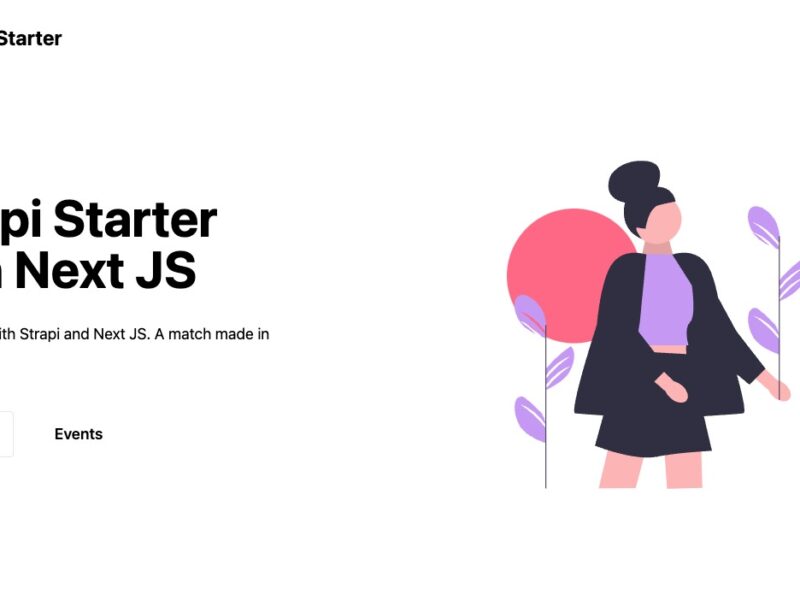
The Strapi Starter Next 13, Tailwind, Typescript, and Strapi project, initiated with passion by Trecia, Daniel, and Paul, serves as a hands-on guide for those new to these technologies. If you encounter any bugs or see room for enhancements, you’re encouraged to contribute by creating an issue.
Highlights:
- Strapi Community Edition: A versatile, open-source headless CMS that can be self-hosted or deployed on Strapi Cloud, supporting multiple databases like PostgreSQL, MySQL, MariaDB, and SQLite, and offering a modern admin panel.
- Frontend Agnostic: Compatible with any front-end framework, allowing for diverse application developments.
- Features: Includes a Content Types Builder, Media Library, Internationalization, Role-Based Access Control, and the choice between GraphQL or REST APIs.
Getting Started:
- Clone the Repository: Use
git cloneor the GitHub CLI to clone the repo. - Setup Environment Variables: Copy
.env.exampleto.envand set up variables includingGITHUB_CLIENT_ID,GITHUB_CLIENT_SECRET, andNEXTAUTH_SECRET. - Install Dependencies: Use
npm installoryarn installto set up required packages. - Start the Project: Run
yarn buildfollowed byyarn developto kickstart your project.
Seeding Data:
Utilize the DEITS feature to import data into your project using the seed-data.tar.gz file. Run yarn strapi import -f ../seed-data.tar.gz within the backend folder to seed your data.
Setting Up the Frontend:
Switch to the /frontend directory, create an .env file with necessary variables like NEXT_PUBLIC_STRAPI_API_TOKEN and NEXT_PUBLIC_STRAPI_API_URL, and start your frontend application with yarn dev.
Deploying to Production:
Fork the repo, set up with Grafbase, add environment variables including NEXTAUTH_SECRET and GitHub OAuth details, and deploy on platforms like Vercel, ensuring to add the required .env values.
Concurrent Project Start:
Both frontend and backend projects can be started concurrently using the concurrently package, as specified in the root package.json.
Contributing:
Contributions are welcomed and appreciated. Ensure you have Node.js, npm, and Git installed before contributing. Follow the steps to fork the repository, clone your fork, add the upstream repository, synchronize your fork, create a branch, make changes, commit your changes, push to your fork, and create a Pull Request.
Remember, any contribution is valuable, and if you’re uncertain about anything, the community is there to support you. Happy contributing